Top Tips For Effective Data Visualisation
So, you have an incredibly interesting and original dataset that you can’t wait to share, and naturally, you want it to have a huge impact on your target audience. But how can you best achieve that?
The answer: through data visualisation.
What Is Data Visualisation?
Data visualisation is an effective way to quickly and clearly present large quantities of data to viewers in a succinct fashion. It is essentially a method of translating text and number heavy datasets into a visual asset (such as a graphic) to make it more engaging and accessible to your target audience and improve its shareability.
To help you lead your campaigns and projects with more effective data visualisation, our data experts have pulled together a few of our top tips.
Top Tips For Effective Data Visualisation
-
Grapple With The Data First
Before beginning to translate your data into a visual asset, you need to ensure that you fully understand the data. This will enable you to better understand the message you are trying to convey, but it will also enable you to quickly pick up on any typos and act as inspiration for potential stylistic ideas.
Depending on the nature of the data, the visual style you use will also vary.
A few popular ways to visualise data include:
- Line charts
- Bar charts
- Maps
- Bullet graphs
- Box plots
- Scatter charts
- Area charts
- Infographics
To learn more about which visualisation style is best for your dataset, read this helpful post on the different kinds and their use.
-
Understand Your Audience’s Needs
As with any piece of content you create, you need to first understand who you are targeting with it and what they will respond best to. For example, an extremely complex data in a graph designed to give insight on business performance to board members will likely look quite different to a more light-hearted digital PR campaign designed for the tabloids.
Ideally, you want your visual to have immediate appeal to the audience you are trying to target, and this is something you can achieve through your layout, the words you use and the way you present your data. To do this, bear in mind:
- Who you are targeting
- What content they typically enjoy
- What level of content is appropriate for them
- Any existing feedback on previous visuals you have created
-
Be Selective With The Data You Display
When you have invested hours of your time in finding and collating data, it can be disheartening to not use it all. However, your campaigns and visuals will often perform better if they are not overwhelming, and therefore it usually makes sense to only use the most relevant sections of your dataset.
In the context of digital PR, for example, you may have collected data on hundreds of online stores, ranking these for their eco-friendliness. However, your graphic simply can’t display that amount of data, so you may prioritise showing the top 20 performing and 20 worst performing in this case.
-
Add Contextual Cues
Contextual cues are a very effective way to aid your data visualisation. These cues will help individuals decipher data findings and information very quickly and with minimal attention. For example, if you are mapping the number of endangered animals, or tallying the population of different animals within a certain area, you could use outlines of these animals to represent the values. That way, people can quickly identify what is being represented without the need for text and labels.
-
Pay Attention To The Small Details
We also recommend that you pay attention to even the smallest details since these all contribute to a positive overall experience for users. This might include considering things like:
- Whether your graphs and icons are proportionate in size;
- Whether your approach to visuals is consistent (particularly if you have more than one graphic);
- If the visual is reflective of your brand;
- Whether lines are thick enough to be easily visible;
- Whether the visuals are easy to navigate and follow a logical order.
-
Keep Font Clear and Simple
As a creative, it can be tempting to experiment with different fonts and styles within your visual. However, as a good creative, you will also know when it works and when it doesn’t. Within graphics and visuals, it often pays to be simple with your headings and fonts, since you don’t want to detract too much from the data you are presenting.
-
Attach Accurate Labels
There is little worse than a visual which presents data in a confusing, misleading or inaccurate way. However, we see this far too often in graphics of all kinds, whether they are charts, tables, maps or graphs. This ambiguity or inaccuracy can often be a result of a poorly labelled key on a graphic or a lack of accurate labels altogether.
For example, if you are displaying a bar chart and the bars represent the number of goals scored in a specific season, it will not be very effective to simply label the axis or key as ‘goals’. Instead, you will want to specify with a label that says ‘no. of goals scored in the 2021/22 season’, for example.
If people can’t quickly extract what the data findings are from your visual, then it may not be doing its job very well.
-
Prioritise Spacing and Readability
Whether you are trying to make your graphics or data more shareable or you are trying to improve your bounce rate for your website, the key to ensuring that people engage well with your visuals is to make them as clear and accessible as possible for viewers. This means focusing on things like leaving enough space between components and adapting the layout for better readability as this will help to ensure the most positive consumer experience possible.
-
Seek Feedback
Last but not least, you should seek feedback from those inside and outside of your team who can give you a better insight into the readability and clarity of your asset. Usually, those who are looking at the data and visuals for the first time will pick up on any tweaks that need making and any glaring issues. Seeking this feedback will ensure that you have optimised your visual asset and given it the greatest chance of success - whatever that means for your business.
Need Help Collecting Primary Data?
At uStats.org, our team of highly qualified data analysts are on hand to assist brands with the creation of well-researched, authoritative and original datasets. So, if you want primary data for your next campaign without the hassle, email us today at info@ustats.org.